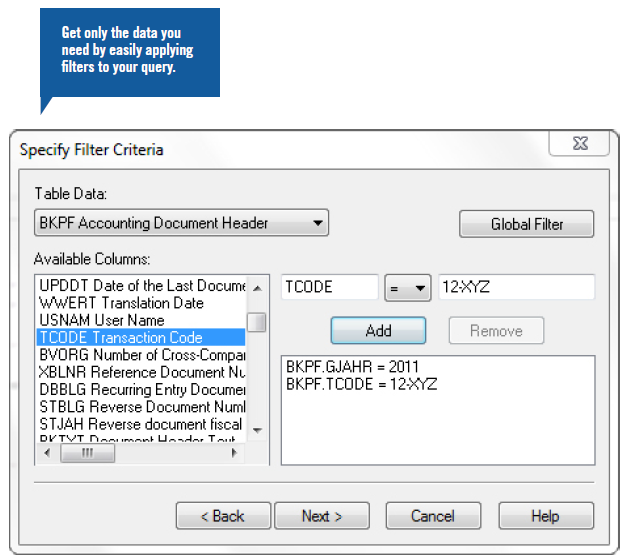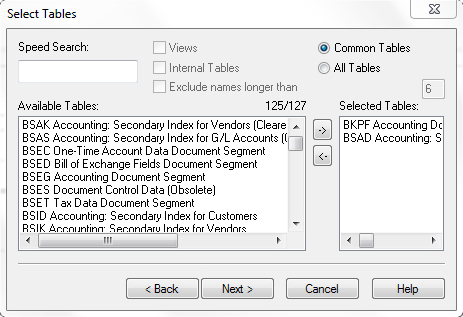Smart Link for SAP® ERP is a flexible, cost-effective way to access and analyze SAP® ERP data from your Windows desktop.
Improve Decisions and Productivity
When used with Arbutus Analyzer, Smart Link enables management and business analysts to have fewer limitations to efficiently deploy their specified reporting and analysis requirements. Specialized analyses can be quickly and easily developed to compare data between SAP® systems, or between SAP® and non-SAP® systems, for enterprise-wide analysis.
• Simple and efficient interface to construct your queries and analysis
• Option to launch queries on SAP® data from Excel or other desktop applications
• Automate queries and tests
• Integrate data with dashboards to provide management and executives with timely, custom information
• Build and deploy complex queries with little to no programming skills
A Complementary Technology
Business warehouses and associated query tools are fine for standard reporting and analysis. But when an organization’s analysis needs go beyond the ‘standard’ requirements, the solutions available quickly become more complex and expensive.
Smart Link fills the gap between existing extraction and query tools that are either too limited, costly, or complex to serve the specialized needs of management and business analysts:
• Use its simple and efficient interface to construct queries
• Create custom queries to access every potential SAP® table
• Find exceptions in data, whether operational, financial, or IT
• Create analyses that merge SAP® data with flat files, databases, and other legacy data sources
• Prototype new SAP® data marts or virtual SAP® data marts
Cost-Effective Access to SAP® Data
Flexible and budget-friendly licensing means Smart Link is possibly the most cost-effective solution to access SAP® data available. Smart Link can be up and running quickly, as minimal time and resources are required for implementation.
Data is Never Compromised
Arbutus technology provides read-only access to source data, so there is no risk of data being altered with Smart Link for SAP®.
Scheduled and Real-Time Extractions
Smart Link provides ultimate flexibility. Queries of large files can be scheduled to run during off-peak hours to minimize the impact on the SAP® system. Smaller, or ad hoc queries, can be run in real-time.
Stage SAP® Data
SAP® data can be quickly and easily moved and staged on other secure platforms with Smart Link. Users can select and move unlimited SAP® tables at once. There are no limits on the number of fields or records in a table.
Simple but Sophisticated Table Handling
Locating the required tables can be a real challenge with many SAP® systems, as there are often thousands of tables available. Smart Link for SAP® makes it easy to search tables by either name or description.
TECHNICAL INFORMATION
Software Architecture
Smart Link for SAP® is part of the Arbutus technology suite. To utilize, the Arbutus Windows Server and Arbutus Analyzer client components must also be deployed.
Arbutus LegacyLink™ can also be used with Smart Link for increased capabilities.
SAP Table Types
Smart Link supports the following types of SAP® tables: Clustered, Pooled, and Transparent.
Security
Because access to SAP® tables is determined by the user’s existing SAP® authorization level, Smart Link does not add any new security administration requirements.
Installation Requirements
• Smart Link for SAP® component installed on a Windows server where the Arbutus Windows Server is installed
• .Net 3.5 or above
Technical Requirements
• SAP® ECC6.0 or above
• Arbutus Analyzer V5.5 or higher on a desktop client
• Arbutus Windows Server installed on a Windows server